 Demo
deutsch
Demo
deutsch
Skiline Panorama Skiing
Skiline offers a stunning innovative panorama camera providing a 360° interactive high resolution panorama image.
In selected ski-resorts the „Skiline Panorama Skiing“ allows them to re-experience their past skiing days in a completely new way. Coming home after skiing, the Skiline user surfs to his personal Skiline altimeter track and opens his „panorama window“ below the Skiline report.
Skiers are showing their
skiing experience
With the Skiline Panorama every Skiline Skier has a window to his personal Skiing days.
It offers an impressive documentation of the panoramic views of each individual skiing day in HD quality. All personal photos (Skiline Photopoints), Skimovies (Skimovie races and funparks), SpeedCheck photos, etc.
With a single mouse click, Skiline users share their personal skiing experience in HD quality with their friends on Skiline, Facebook or other community platforms.
Skiline Panorama Skiing with  Street View
Street View
Last winter  has been in action with Street View cameras in several ski resorts and has launched the resulting content online this fall.
has been in action with Street View cameras in several ski resorts and has launched the resulting content online this fall.
Skiline has picked up the opportunity to integrate impressive  Street View images to the Skiline panorama. Skiline skiers who have passed these slopes during the day have direct access to these slopes again by using Skiline Panorama Skiing. Furthermore they can stop the run wherever they want and enjoy the impressions of the surrounding nature by 360° from home.
Street View images to the Skiline panorama. Skiline skiers who have passed these slopes during the day have direct access to these slopes again by using Skiline Panorama Skiing. Furthermore they can stop the run wherever they want and enjoy the impressions of the surrounding nature by 360° from home.
Wo gibt's Skiline Panorama?
The following ski resorts have already implemented the Skiline panorama skiing concept for this coming winter:
How does it work?
For Skiline users its easy.
Everybody else can get a glimpse with the demo.
The demo shows a sample Skiline track and panoramic impressions from the Matterhorn in our first Skiline panorama resort Zermatt in Switzerland. Watch the change of the panorama views based on the lift you select. Check out the  Street View slopes by clicking onto the blue lines and pressing the pause button during the video.
Street View slopes by clicking onto the blue lines and pressing the pause button during the video.
View Demo
 Street View
Street View has been in action with Street View cameras in several ski resorts and has launched the resulting content online this fall.
has been in action with Street View cameras in several ski resorts and has launched the resulting content online this fall.
 Street View images to the Skiline panorama. Skiline skiers who have passed these slopes during the day have direct access to these slopes again by using Skiline Panorama Skiing. Furthermore they can stop the run wherever they want and enjoy the impressions of the surrounding nature by 360° from home.
Street View images to the Skiline panorama. Skiline skiers who have passed these slopes during the day have direct access to these slopes again by using Skiline Panorama Skiing. Furthermore they can stop the run wherever they want and enjoy the impressions of the surrounding nature by 360° from home.
 Demo
deutsch
Demo
deutsch